




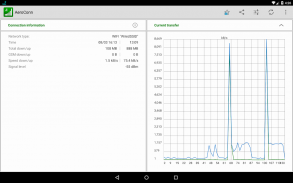


AeroConn - network monitoring

AeroConn - network monitoring介绍
AeroConn is an easy way to monitor and count your GSM or WIFI current network usage and internet speed meter with indicator on status bar.
FEATURES:
• home screen widget showing the signal level,
• counters on the status bar (current transfer),
• traffic monitor,
• data transfer scheduler, (IMPORTANT: may don’t work on android 5)
• support for the Aero2 Captcha (in Poland)
WIDGET:
Provides information about the currently used network , whether WiFi or cellular connection.
Widget showing: network type, network name, signal strength (dBm)
COUNTERS ON THE STATUS BAR:
Displays current download or upload speed directly on status bar. This helps you to monitor network connection anytime while using your device.
TRAFFIC MONITOR:
Main screen. Left screen presents Your IP Address and Hostname. Right screen is network showing:
• uptime - time from last reboot device.
• amount of download and upload data over WIFI and GSM together,
• amount of download and upload data over GSM,
• current transfers (on current internet connection),
• signal level in dBm.
The graph shows the transfers of the last two minutes.
DATA TRANSFER SCHEDULER:
(need root on android 5 and above)
Disables data transmission when the screen is blank. Optionally, can turn every several minutes to retrieve the message. Contains a widget switch this option.
SUPPORT FOR AERO2:
Support for Aero2 network in Poland.
AeroConn是监测并与状态栏指示器算你的GSM或WIFI当前的网络使用率和网络速度表的简单方法。
特点:
&公牛;主屏幕小部件显示的信号电平,
&公牛;状态栏上的计数器(电流传输),
&公牛;流量监测,
&公牛;数据传输调度,(注意:可能不会在Android上工作5)
&公牛;对于Aero2验证码(在波兰)的支持
WIDGET:
提供有关当前使用的网络信息,无论是WiFi或蜂窝连接。
小工具显示:网络类型,网络名称,信号强度(DBM)
计数器状态栏:
直接显示在状态栏当前的下载或上传速度。这可以帮助你随时随地监控网络连接,同时使用设备。
流量监控:
主屏幕。左屏幕显示您的IP地址和主机名。屏幕右侧是网络显示:
&公牛;正常运行时间 - 从去年重启设备的时间。
&公牛;下载和上载数据通过WiFi和GSM量在一起,
&公牛;通过GSM下载和上载的数据量,
&公牛;经常转移(目前的互联网连接)
&公牛;以dBm信号电平。
该图显示的最后两分钟的传输。
数据传送调度程序:
(需要在Android和5根以上)
禁用数据传输时,屏幕是空白。任选地,可以将每几分钟来检索该消息。含有小部件切换此选项。
支撑作用AERO2:
支持在波兰Aero2网络。
AeroConn is an easy way to monitor and count your GSM or WIFI current network usage and internet speed meter with indicator on status bar.
FEATURES:
• home screen widget showing the signal level,
• counters on the status bar (current transfer),
• traffic monitor,
• data transfer scheduler, (IMPORTANT: may don’t work on android 5)
• support for the Aero2 Captcha (in Poland)
WIDGET:
Provides information about the currently used network , whether WiFi or cellular connection.
Widget showing: network type, network name, signal strength (dBm)
COUNTERS ON THE STATUS BAR:
Displays current download or upload speed directly on status bar. This helps you to monitor network connection anytime while using your device.
TRAFFIC MONITOR:
Main screen. Left screen presents Your IP Address and Hostname. Right screen is network showing:
• uptime - time from last reboot device.
• amount of download and upload data over WIFI and GSM together,
• amount of download and upload data over GSM,
• current transfers (on current internet connection),
• signal level in dBm.
The graph shows the transfers of the last two minutes.
DATA TRANSFER SCHEDULER:
(need root on android 5 and above)
Disables data transmission when the screen is blank. Optionally, can turn every several minutes to retrieve the message. Contains a widget switch this option.
SUPPORT FOR AERO2:
Support for Aero2 network in Poland.



























